What’s the difference between a CRM and a project management tool?
April 1, 2025
Project management software and CRM tools are both crucial pieces to successfully operating a growing small business, but it can be easy to confuse the two and end up missing out on the benefits of one by using only project management software or only a CRM tool and trying to achieve what both are needed for. When comparing project management tools vs. CRMs, it’s important to have a good understanding of what capabilities each provides to your business and what their intended uses are. We’ll dive deeper in this blog, but to lay the groundwork: project management softwares exist to help business owners manage and execute projects, while CRM tools exist to improve and maintain positive client-business relationships.
What is a CRM?
CRM stands for customer relationship management. In essence, a CRM tool is any tool that helps you market, sell, or otherwise enhance your relationship with leads and customers in your business. They should help you gather, organize, and analyze customer data so that you can keep track of where clients are in their journey with your business and effectively meet their needs at every stage of a sale and project. This can look like operational CRM tools that automate processes for customer relationships, like follow up emails, client onboarding, and newsletters; analytical CRM tools that collect and analyze customer data, like how often customers view your webpage or leave items in their cart on your website; collaborative CRM tools that open efficient and direct communication channels between your business and your clients; and strategic CRM tools that retain customer data to provide targeted marketing strategies that improve customer retention using sales pipelines and long term customer relationships. Some popular CRM softwares include: Dubsado, Honeybook, Moxie, Hubspot CRM, and Salesforce. For more about CRM tools and how to find the best fit for you, see this article by Zendesk.
What is Project Management Software?
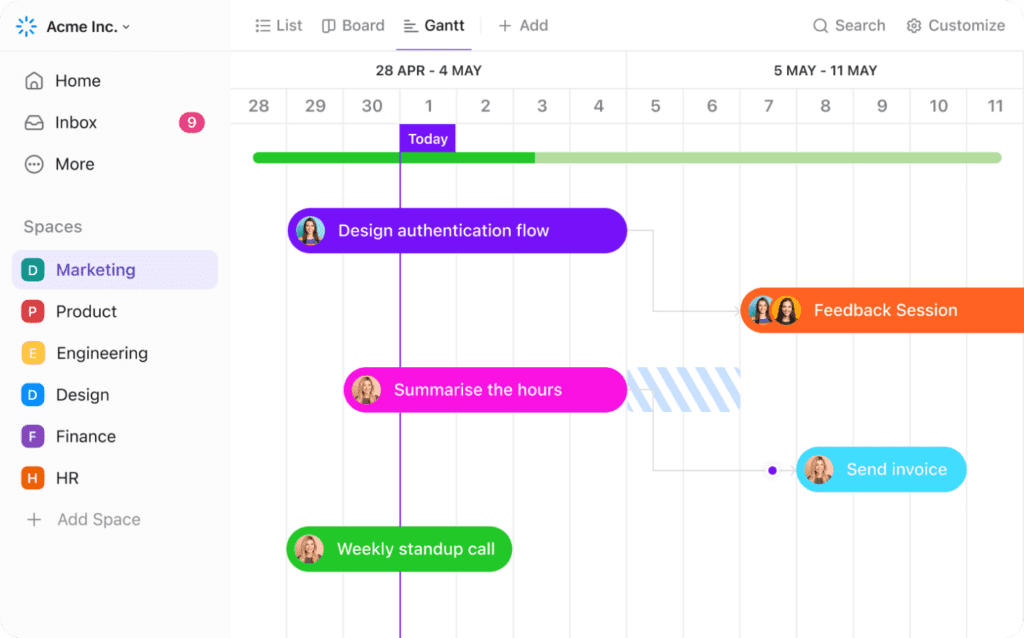
Project management softwares are more focused on the internal operations of your business. They help you plan and manage projects, allocate resources towards the project’s needs, organize relevant information, and collaborate on different tasks. This can include creating visual graphics of project timelines, like gantt charts, task-specific time tracking, file sharing, project budget allocation, built-in calendar and communication functions, and more. Many project management tools, such as ClickUp, Monday, and Asana, have mobile apps that allow project managers to easily notify project teams of any changes to the original schedule and remind team members of deadlines. These tools also collect data for the project that can help small business owners adjust their processes and strategies for better business growth when needed. Some popular project management softwares include ClickUp, Asana, Monday.com, Wrike, and Smartsheet.
Project Management Software vs CRM: Core Differences and Similarities
Customer Relationships vs Project Execution
A CRM’s primarily focused on customer relationships while project management softwares (or PMS) are about project execution. This means that both will have collaboration and communication features, but the point of those features is different (i.e., managing project scheduling and tasks vs. connecting with and updating leads and clients). It also means that both will likely have data collection and analysis features, but the goal of a CRM’s data collection is to help you provide better customer service and create more targeted marketing and sales strategies, while the goal of a PMS’s data collection is to help you manage and plan projects more efficiently. If you’re looking for new softwares to add to your tech stack, it’s equally as important to ask yourself why you need certain features as it is to ask yourself what features you need; this way you can avoid buying a subscription to tools that don’t actually meet your business’ needs.
Sales vs Task Management
Both CRM and PMS will have the ability to create automated workflows, whether that’s email sequences that encourage customers to buy a certain product or service or automatic assignment notifications and due date adjustments as a project moves through different phases. CRM is used to build sales pipelines to promote customer retention, help your business benefit from repeat clientele, and generate new leads through marketing. This can look like email chains, newsletters, off-boarding surveys, and targeted messaging based on consumer data. PMS is used for task management, like time tracking, document sharing, due date reminders, and task assignments to help you efficiently complete projects, regardless of whether you have a big or small team working on it.
Marketing Integration vs Resource Allocation
Any good software will have integration capabilities, including both CRM and PMS. Many CRM tools have integrations that allow you to sync customer data gathered across different softwares in your tech stack. For example, if a customer purchases a product from your digital shop on Shopify, you could automatically have them tagged appropriately in your CRM and put them into an email marketing funnel related to similar products your business offers. Then, if they continue to engage with your business, you can see this data and automatically reach out about your services.
Likewise, many PMS have the ability to integrate functions across different softwares to help with resource allocation, like sharing informational documents or datasets located in your Google Drive with team members based on the tasks they are assigned or linking to certain software programs like Adobe Lightroom or WordPress so they can use your business’ subscription to complete project milestones. Many CRM and PMS tools can link to each other as well, allowing you to store project data with specific customer data and bridge communications between your team and your clients.
When to Use CRM, Project Management Software, or Both
For Solopreneurs and Small Teams
Integrating your CRM and PMS can improve your client experience, increase your efficiency, streamline workflows, improve collaboration across both internal and external teams, provide more transparency and project visibility to your clients, and improve your data management and analysis, all of which are great benefits for small businesses and can help your business growth. There are some potential drawbacks, though. Integrating your CRM and PMS can give your team members a steeper learning curve as they try to navigate these programs, which could potentially lead to accidental data replication or improper data organization and storage, and increased cost of implementation. Figuring out how to set up and automate your processes across not one, but two distinct platforms in a way that is efficient and creates the desired results can be difficult and require the help of an expert. It’s important to weigh the potential costs and benefits of tech integration before committing to starting the process of setting up and integrating both.
For Project Teams and Sales Teams
If your team is large enough to have separate sales teams and project teams, integration of these softwares could provide a substantial benefit to your organization. Especially if your sales department and project execution department don’t interact or communicate often. In these cases, integrating your CRM and PMS can be a huge advantage since it will seamlessly provide both teams with relevant data on each customer. Increasing the efficiency of data exchanges and communications between team members and clients will have a massive impact on your business’ overall efficiency and help improve both your client experience and your team member satisfaction.
For Customer Service
If your business is very heavy in the client interactions department (i.e., if you primarily provide services, not products), integrating your CRM and PMS can be great for improving your client experience by providing more frequent and detailed project updates and giving your clients easier avenues to contact your team members when needed. And since client experience is a highly successful way to build client retention and new leads via referrals, using relevant project data to follow up with and strategically market to your customers can play a huge role in growing your business. On the other hand, if your business is more product-focused, there’s less of a benefit to integrating your CRM and PMS since the majority of the projects you’ll manage are internal projects that customers are not directly involved with. In this case, the benefits of integrating the two may be very limited.
Final Thoughts
When you’re looking for new software to add to your tech stack, make sure you know what features it offers and why those features are included. Knowing the specific benefits of both CRM and project management softwares gives you the ability to make informed decisions about what tools your business needs to meet its needs and improve your operational efficiency while supporting your growth; you may need one, both separately, or an integrated system between the two to best meet your specific needs. CRM tools are a powerful way to improve your client relationships and strategically market your services and products, while project management softwares are a great way to effectively plan and execute projects with your team; make sure to assess your business needs to know exactly how to support your business.
For more practical business advice, join our email list here.